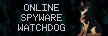VER 1.0 - By mercenary WRITTEN 21st Of July, 2022 TITLE: How to become a master hacker - The path, basics and mastery As the Zen saying goes: To follow the path: Look to the master, Talk with the master, See through the master, Become the master. Parts of this guide have been taken from guides written by others. These are: "The Essential Skills to Becoming a Master Hacker" By occupytheweb (For prerequisites) "Prerequisite Skills to Studying Security" by unknown (For prerequisites) "Road to Pentesting" by unknown (For prerequisites) "Hacker How-To" by catb.org (For culture) "Getting Into Cybersecurity - Red Team Edition" by unknown (for multiple sections) "The arsenal, armory & library" by Maderas (@hackermaderas, #CyberpunkisNow) (for multiple sections) Several threads from 4chan's /cyb/, /psg/, /pol/ & Lainchan's /sec/. Also a few from 8chan.
Prologue
Navigation
Introduction
The best thing you can do for yourself at this stage is expose yourself to many different topics and get your feet wet. A surface-level understanding is enough for starting out. Hacking isn't a single skill, but rather the art of exhausting as many possibilities as you can think of to accomplish a given task. Understand how systems are built before attempting to break them. Use LibGen (https://libgen.rs/) or ZLib (https://b-ok.cc) for books. Most material for Certifications, Courses can be found at Hide01 (https://hide01.ir). Udemy courses can also be downloaded at FreeCourseSite. The URL keeps changing so use Google. Besides, if you need anything and it isn't available there, use the following dorks: Books: "BOOKNAME" "free" "pdf" Courses: "COURSENAME" "free download" Use a VM or VirusTotal if anything seems sketchy. Stay safe! :D If you want to learn more about dorking, you should lurk in the r/opendirectories sub. If you still cannot find something, shoot a mail to this address: merc@yopmail.com. Remember to write MASTERY in the title, or else the mail will go unnoticed. But please, don't, I already have too much on my plate.
GPG CLI Basics
This assumes you have GPG (GnuPG) already installed & working. GnuPG is a "Complete and free implementation of the OpenPGP standard".
Generate your own public and private keys:
gpg --full-generate-key
Press enter (for default).
When you get What keysize do you want? (2048) type 4096 and press enter. Follow the rest of the prompts accordingly. The Real name: can be a username. Leave the Comment: blank (by just pressing enter).
Listing keys:
gpg --list-keys
Deleting a private key:
gpg --delete-secret-keys [key id]
Deleting a public key:
gpg --delete-key [key id]
Importing a key:
gpg --import [name].asc
Exporting a key (add --armor if you want it to be in TXT format):
gpg --output [name you want the file to have].asc --export [ID or email associated with the key]
Chapter 1: Email Providers
How to use the table of Email Providers
Green is the best, red is the worst. Orange is closer to bad/red, yellow is closer to good/green.
You can click on the name of a provider in the table to go to the notes. The title of the email provider above the notes will take you to the website.